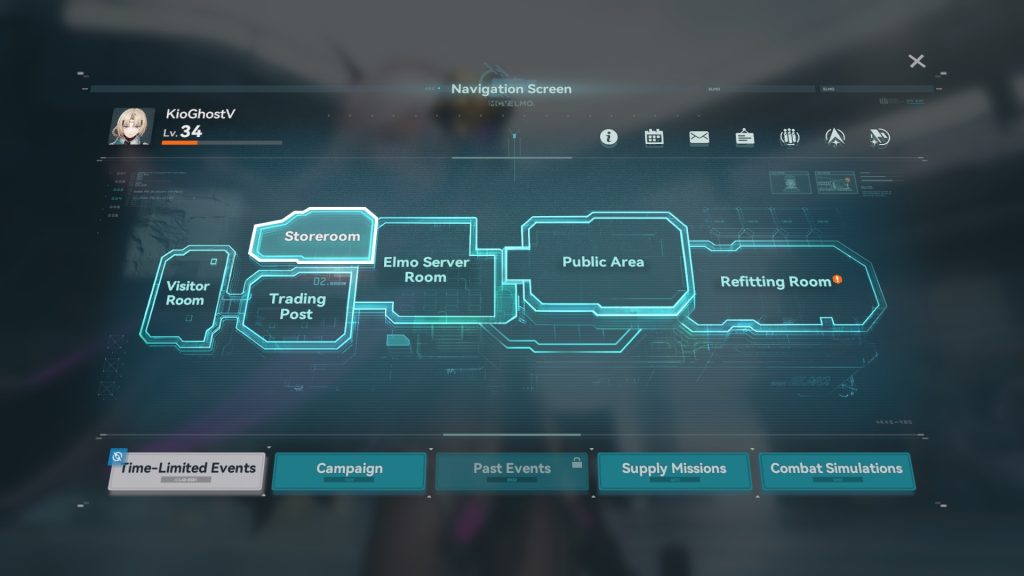
In the lower left corner of Girls’ Frontline 2: Exilium there is a light blue holographic robotic monster icon, that my friends, is the Navigation Screen, not to be confused with the Main Screen, and it’s absolutely the best way to navigate in the game.
The Navigation Screen has a lot of hidden options, some of them are not exactly hidden options just named differently from what’s on the Main Screen, but the two major HIDDEN ones are the Storeroom and the Elmo Server Room.
I mentioned the Elmo Server Room in my previous article, but it’s basically like a lore record for the game.
The Storeroom is the major hidden option though because if you are anything like me I was going to the Refitting Room after getting weapons from the banners and clicking a character, then clicking a weapon, then changing weapons, so I can calibrate them using the duplicates. It was just a lot really, until I realized we had the Storeroom the whole time, with a weapons tab that displayed all of them, similar to other gacha games, making my life 10 times easier.
It probably was my own fault as I skipped the guide for it and didn’t realize it. Funny thing is the All Guides is a tab also hidden in the Navigation Screen, who knew?
There’s actually a few other useful hidden options, there’s an Add Friend tab and you can actually see your Commander Level progress bar in the Navigation Screen too, absolutely wild…
Related Posts




Leave a Reply
You must be logged in to post a comment.